Or how to use peripheral devices that are not supported by latest Windows.
There are two opposing opinions about old stuff: throw them away mercilessly or preserve and restore. Definitely you can not keep everything. Sometime continuing to use junk, you may slow down your own development, however in the same time its utilization in the modern environment may give you new skills.
Below I explain how I gave new life for USB HP LaserJet 1000 connected to desktop with Windows 10, which does not have drivers for this printer anymore.
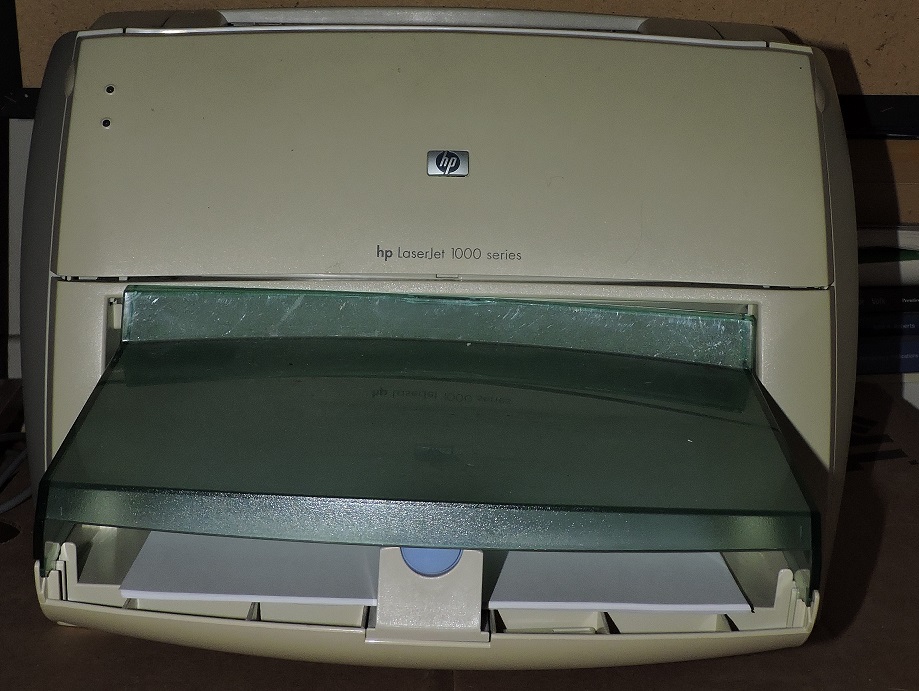
The steps I did are very simple for user with average system administration skills:
1. Install Oracle Virtual box
2. Install virtual machine which has drivers for HP LaserJet 1000, I selected Ubuntu Linux
3. Create shared directory for host (physical) and guest (virtual) machines
4. Connect printer to USB port of physical machine and turn it on
5. Install appropriate drivers on virtual machine, for Ubuntu execute the following terminal commands:
# sudo apt-get install python-qt4 hplip-gui
# hp-setup
5. Attach printer to USB port of virtual machine (Device menu->USB Devices)
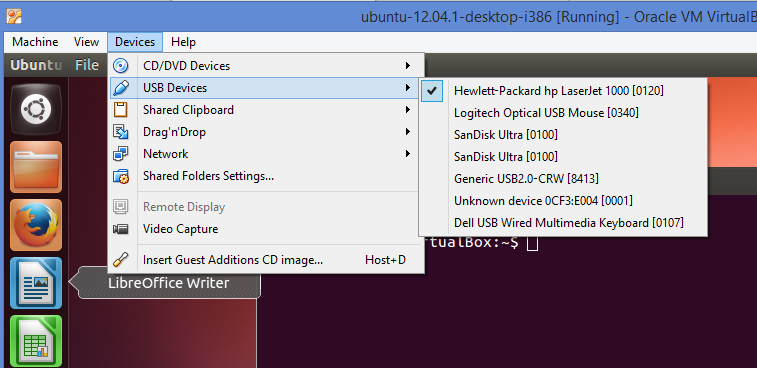
6. Now everything is ready for printing.

You may create file on Windows machine, save it in shared directory and print it using virtual machine.